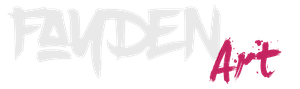Procreate vs. Artstudio Pro: A Comprehensive Comparison for Artists
When it comes to top-tier digital art apps for the iPad, Artstudio Pro and Procreate are both heavy hitters, but they cater to slightly different audiences. I used to work for years with Procreate and love it, but I had needs that weren’t fulfilled by the app. I gave Artstudio Pro a try, and I’m very happy with what it has to offer. Knowing both app very well now, I’ll do a comparison so you can make the best choice based on your needs and workflow. I’ll break down the essential features and usability of these two powerhouse apps to help you figure out which one suits you the best.
Artstudio Pro: Power Meets Precision

Features and Functionality
Artstudio Pro is built for intermediate to advanced users who need a full suite of tools. It’s all about depth and control, offering features that almost rival desktop software.
- Layer Management: With support for unlimited layers, Artstudio Pro is ideal for complex projects. It also includes group masks and non-destructive layer effect and adjustment layers, giving you a high degree of flexibility. Things that I missed a lot on, Procreate.
- Brushes: Support from Photoshop brushes (.abr) (And they work flawlessly, no need to adjust anything, they behave as you expect them to)
- Selection Tools: Precision is key here. Selections are smooth and with a lot of options, much like in Photoshop, making intricate selections really easy.
- Performance: I have a 2020 13-inch iPad Pro, and it works perfectly so far. The app doesn’t limit the number of layers based on your device’s performance, so if your iPad is older, you may experience performance issues or lag with large projects.
- Realistic Color Pigment Blending: Features a Pigment mode that mimics traditional paint mixing, allowing for more natural blending and color transitions. I don’t use this a lot, but I tested and it is very impressive.
- Professional Photo Editing Tools: Includes a variety of non-destructive adjustments (like brightness, contrast, and curves), filters with real-time previews, and retouching tools developed with input from professional photographers.
Interface and Usability
Artstudio Pro’s interface is a nod to desktop applications like Photoshop, which can be comforting for those making the jump from a computer to an iPad.
- Brush Settings: The app offers extensive brush customization, though some users find the settings less intuitive than Procreate, which might slow down the learning curve.
- User Experience: The interface is straightforward and functional, but it lacks the polish and visual appeal that Procreate is known for. But it is heavily customizable, you can assign anything to the sidebar (tools, settings, anything that is available on the app, 200 possibilities to be exact) this is a game changer for me. You also have keyboard shortcuts that you can assign as you would in Photoshop. This alone speeds up my workflow by a large margin.
Artstudio Pro is a perfect mix between Procreate and Photoshop, it took the best of both apps. Many satisfied users ask why no one is talking about it. I have no answers honestly, but it is managed by a small team that don’t communicate a lot, don’t advertise at all but manages to integrate new features consistently and supports iPad new features and new apple pencils features sometimes way before Procreate (Hover, Tilt). Give it a try if you feel like Procreate is too limited for you and if you privileges a similar experience to photoshop and a more professional workflow.
Procreate: Intuitive Design Meets Artistic Freedom

Features and Functionality
Procreate is renowned for its user-friendly interface and powerful tools. It strikes a balance between simplicity and depth.
- Layer Management: Procreate offers a robust layer system, though the number of layers is limited based on canvas size and device capabilities. It supports clipping masks and alpha lock, but lacks adjustment layers and non-destructive editing.
- Brushes: Procreate boasts an extensive library of customizable brushes and allows users to create and import their own. It offers a wide range of brush customization options.
- Selection Tools: The app provides a variety of selection tools, including freehand, rectangle, and ellipse. While not as advanced as desktop software, they are intuitive and effective for most artistic needs.
- Performance: Procreate is optimized for iPad, offering smooth performance even on older devices. However, the layer limit based on canvas size and device can be restrictive for complex projects.
- Time-lapse Recording: A great feature is the automatic recording of your entire drawing process, which can be exported as a video – great for sharing on social media or for teaching purposes.
- Perspective Guide and Symmetry Tools: These features are particularly useful for architectural drawings, mandalas, and other symmetrical artwork.
Interface and Usability Procreate’s interface is sleek, minimalist, and designed specifically for touch devices, making it highly intuitive for digital artists.
- Brush Settings: The brush studio in Procreate is powerful yet accessible, allowing for deep customization without overwhelming users. The interface for adjusting brushes is particularly praised for its ease of use.
- User Experience: The app is known for its polished, gesture-based interface that feels natural on the iPad. The learning curve is generally considered gentler than more complex apps, making it appealing to artists transitioning from traditional media.
- QuickShape and QuickLine: These features allow users to draw perfect geometric shapes and straight lines easily, enhancing precision in artwork.
Procreate is often lauded for its balance of power and simplicity. It’s particularly popular among illustrators, comic artists, and those who prefer a more painterly approach to digital art. The app receives regular updates with new features and improvements, and has a large, active community of users sharing tips, brushes, and artwork. While it may lack some of the more advanced photo editing and professional tools found in Artstudio Pro, its focus on creating a seamless, intuitive drawing experience has made it a favorite among many iPad artists.
Which App is Right for You?
Both Artstudio Pro and Procreate are exceptional tools for digital artists, each with its own strengths and unique features. As someone who used Procreate for years before switching to Artstudio Pro, I can attest that both apps have their merits, but ultimately, the choice depends on your specific needs and workflow preferences.
Procreate shines with its intuitive interface, smooth performance, and a feature set that caters well to illustrators and digital painters. Its gesture-based controls and sleek design make it an excellent choice for artists who prioritize a seamless, iPad-native experience. The time-lapse recording feature and robust brush engine are particularly praised by its loyal user base.
On the other hand, Artstudio Pro offers a more comprehensive toolset that closely mimics desktop software like Photoshop. Almost all the features of Procreate are also on it. It is kind of an in between of both apps. Its support for unlimited layers, non-destructive editing, and advanced selection tools make it a powerhouse for complex projects. As I discovered in my own journey, if you’re seeking a more professional workflow with features like adjustment layers and perfect Photoshop brush compatibility, Artstudio Pro might be the better fit.
The best app for you will depend on your artistic style, the complexity of your projects, and your comfort with different interfaces. I encourage you to try both applications if possible. Many artists even find value in using both apps, leveraging the strengths of each for different projects or stages of their workflow.